
Image: Mashable composite. iStock, TonySoh, Marchiez
Social media doesn’t always require a huge commitment. If you’re looking for a free and effective social networking platform, you should use Twitter. Aubre Andrus from Mashable shows us how you can be most effective in the workplace with simple tools like Hootsuite and Twitter Lists for your Twitter accounts. In just under ten minutes, you can launch your plan of attack quickly. Here are 5 quick steps to follow:
1. Set up your Hootsuite account.
Hootsuite is a free social media dashboard. There are others available, but this one is my favorite. Once you’ve linked your Twitter to Hootsuite, you can add streams, social networks (which we’ll ignore now) and tabs. Add these streams to your first tab: Scheduled Tweets, Sent Tweets, Mentions, Direct Messages and My Tweets, Retweeted. Simply click “Add Stream” and follow the prompts.
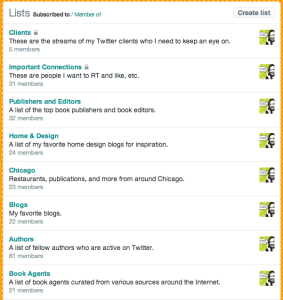
Image: Hootesuite
2: Create Twitter Lists.
Jump over to Twitter.com and navigate to your settings (the gear symbol in the upper-right corner). Click Lists > Create list. From here, curate public and private lists to organize the type of content you want to see by topic, user, hashtag, etc. Organize your lists by theme, and choose specific Twitter users to fill each one.
Be sure to create one secret “Important Connections” list that will hold all the smart people you wish to network with on a daily basis. Other list ideas include “Clients,” “Super Fans,” “Industry Leaders,” “Favorite Blogs,” “Social Media Superstars,” “Chefs I love” and the like. Get specific here.
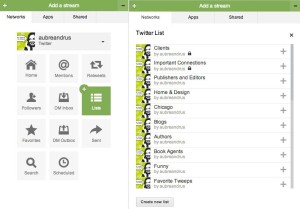
Image: Twitter
3: Add your Twitter Lists to Hootsuite.
Create a new tab on your Hootsuite dashboard by clicking the black plus sign. Label it “Important.” This tab will be your second stop in your new Twitter routine. In this tab, click “Add Stream,” then “Lists.” From your lists, choose a few of your most pressing streams, including your “Important Connections” feed. Create a few new tabs and organize your remaining Twitter lists by topic. Four streams fit in each tab comfortably, but you can add up to 10.
4: Add #hashtag streams to Hootsuite.
Create a new tab called “Hashtags” and fill it with at least four important hashtags you follow. Don’t forget about industry tweetups that would be good for you to keep an eye on. If you’re a writer, follow the #amwriting hashtag. If you’re a fashion blogger, follow #stylechat, which is an industry tweetup. Under “Add a stream,” search for the hashtag that is relevant to your business or your brand, and create a stream. If you’d like, add relevant hashtag streams to your your themed tabs, as well.
5: Begin your 10-minute per day routine.
Log in to Hootsuite and check your first tab, which includes any mentions or tweets you’ve received. Respond to these first. Now check your “Important” tab. Like, respond to, or retweet anything that interests you from your important connections or your brand’s super fans. Now check your hashtag tab. Is there anything interesting going on in your industry? Use that inspiration to write up a few new posts. Use Hootsuite’s “auto-schedule” feature, which optimizes your posts to publish at the next high-traffic time. They’ll appear in your “Scheduled Tweets” stream on your first tab.
Practice makes perfect. The more you practice this routine, the faster you’ll get. If you use relevant hashtags, tweet interesting content, respond to tweets and retweet others, you’ll gain a following with only 10 minutes per day in no time.
For the full article visit : http://mashable.com/2014/02/17/twitter-time/





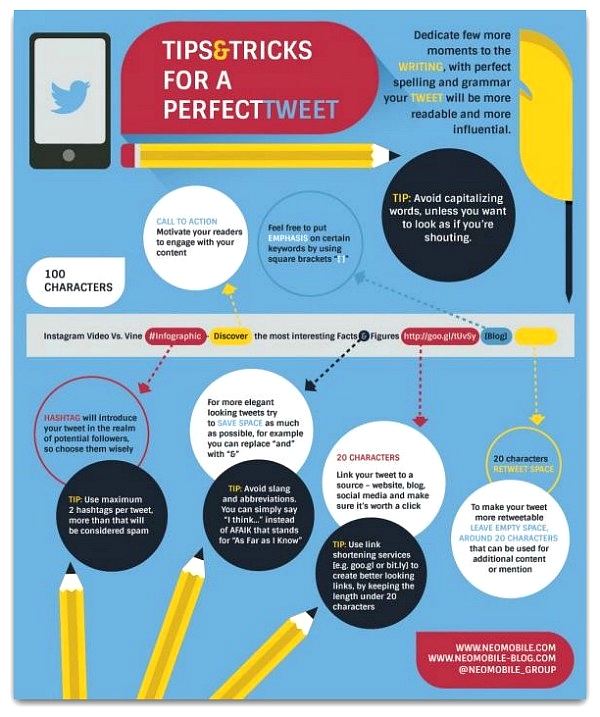

 Journalists and bloggers are constantly receiving pitches from PR pros working to get their clients media coverage. An online mention from a respected journalist or blogger can mean big things for a client, but irritating them and losing the opportunity is extremely easy.
Journalists and bloggers are constantly receiving pitches from PR pros working to get their clients media coverage. An online mention from a respected journalist or blogger can mean big things for a client, but irritating them and losing the opportunity is extremely easy.
